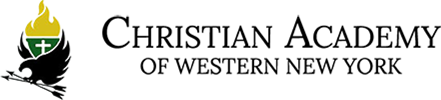CAWNY accepts many forms of payment. Payments can be made through our main office, mailed or online.
Forms of Payment:
Cash / Checks - Made directly through CAWNY’s Main office.
Debit/Credit Card can be made online or in our main office. Prior to making your payment, please add a 3% processing fee to your total, otherwise, your applied payment will be reduced by 3%.
PayPal -can be made online or in our main office. Prior to making your payment, please add a 3% processing fee to your total, otherwise, your applied payment will be reduced by 3%.
Venmo - can be made online. Prior to making your payment, please add a 2% processing fee to your total, otherwise, your applied payment will be reduced by 2%.
Zelle
- We cannot accept Zelle payments via cell number or email.
- However, we can accept Zelle payments via bank account number (contact the business office, for bank information) and there’s no fee.
Direct Deposit
Contact the business office for our bank information.
Registration and tuition payments are non-refundable, whether the student(s) voluntarily withdraws or is asked to leave by the school.
Under current laws, tuition is not tax-deductible.
LATE PAYMENTS
Each month's payment is due on the first of that month.
CAWNY allows for a 27-to-30 day grace period so that payments are not considered late (and incur a $25 late fee) until the first day of the following month.
If a family has a past due balance for two (2) consecutive months, their child(ren) will not be allowed to return to school until the family's account is brought current.